價格:免費
檔案大小:304.4 MB
版本需求:OS X 10.7 或以上版本,64 位元處理器
支援語言:英語
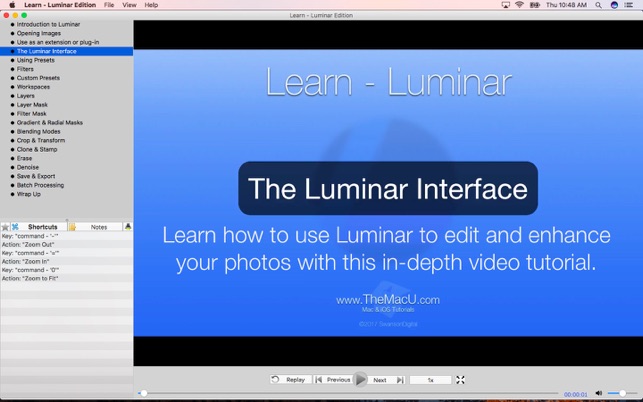
In this in-depth HD video tutorial learn to use all the tools and features built into Luminar. See how to use filters, workspaces, layers, masks, presets and more!
Luminar is a great new image editing app from MacPhun. It can work in a simple way that only takes a few clicks to adjust the look of an image or you can dig in and utilize all the available adjustments and tools offered.
Lessons:
⁃ Introduction to Luminar
⁃ Opening Images
⁃ Use as Extension or Plug-In
⁃ The Luminar Interface
⁃ Using Presets
⁃ Filters
⁃ Custom Presets
⁃ Workspaces
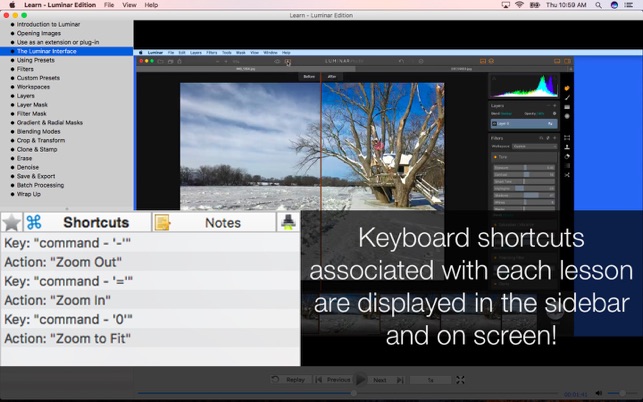
⁃ Layers
⁃ Layer Mask
⁃ Filter Mask
⁃ Painting & Gradient Masks
⁃ Blending Modes
⁃ Crop & Transform
⁃ Clone & Stamp
⁃ Erase
⁃ Denoise
⁃ Save & Export
⁃ Batch Processing
⁃ Wrap Up

**Get this and all TheMacU Tutorials for Mac & iOS for one low price on TheMacU.com!**
The voice and guide behind this training App is Drew Swanson. Drew is a 20+ year Mac user and has been using Macs professionally in the graphic design and photography fields for over 15 years. Since 2007 Drew has been a member of The Apple Consultants Network, working in the Boise Idaho area to provide support and training to Mac users at their home and business. In 2009 Drew started TheMacU.com to provide video training courses to Mac users anywhere in the World.

